Customer feedback
With the Synology NAS, teachers can put the courseware into the Cloud Station folder and install the DS cloud mobile app on the student's tablet, so that the courseware can be instantly pushed to each tablet, effectively improving the teaching. effectiveness.
Organization Background
The Xigang District Education Bureau of Dalian has 49 kindergartens, 21 primary schools, 8 junior high schools, 1 nine-year-old school, 2 high schools, 67 private schools, and district-level teacher training schools, community education colleges, and quality. One education center, one labor skill training center, and one special education school. As the first pilot unit of Liaoning Education Bureau's informatization teaching, Xigang District Education Bureau has gradually established a smart education platform since 2013, integrating functions such as cloud learning, cloud reading, cloud communication, cloud management, cloud resources, etc. Processing is in the cloud.
Challenge
High equipment procurement costs and inefficient equipment performance
With the high degree of informationization in teaching, daily teaching, extracurricular interest groups, school materials, photos, and videos urgently require a large amount of storage space. The original server performance of the school is already overwhelmed, and compared with the school’s storage-oriented needs. A high server is obviously an unnecessary cost.
New teaching efficiency improvement tool application and teaching materials support
Many schools and training institutions affiliated to the Xigang District Education Bureau have already adopted the iPad as a teaching tool. Students can avoid the burden of carrying heavy textbooks. Teachers can also record videos or make courseware in advance through the iPad, and on the tablet. Better realize the two-way interaction between teaching materials and students, and improve teaching efficiency. However, in the face of the numerous tablets in the school, there is no better way to synchronize between mobile devices and computers.
Low IT-based faculty and IT entry requirements for Micro Motion entry
For the teachers of the school, they are concerned about how to improve the efficiency of teaching through the application of information technology, rather than how to "play" & "maintain" various servers. The Xigang District Education Bureau found that every school in its jurisdiction currently purchases a traditional file server. The cost is too high. What is more important is that after the file storage system is set up, teachers and students need to be specially trained. . In the face of unexpected events or human error, the teaching staff with lower IT base lacks more professional solutions. Moreover, due to the requirements of the server architecture for the technicians, the current IT solutions have caused inconvenience to unified deployment management and unified resource allocation.
Applicable devices
DS1815+
DS1515+
Solutions
After careful evaluation, the Xigang District Education Bureau decided to purchase a DS1815+ in the Education Bureau and DS1815+ for 12 middle schools and DS1515+ for 21 primary schools. In addition, one of the kindergartens is equipped with a DS1815+ for campus video surveillance.
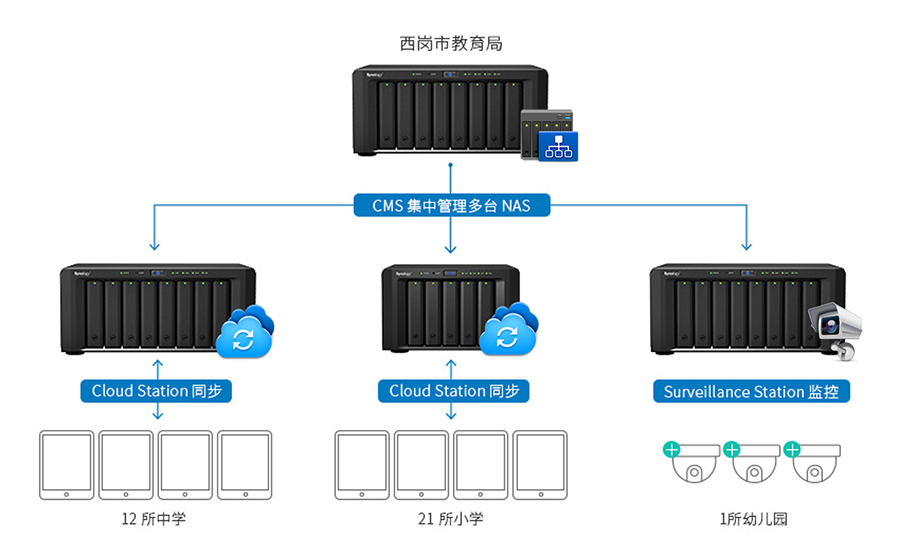
Results
Safe for teaching materials - "Cloud Manager" behind the Wisdom Education Platform
For schools, the storage of teaching materials and the access rights of different people are the core requirements of procurement. At the same time, the convenient installation and management interface, the security of the file and the stability of the equipment are the core factors to consider the cost-effectiveness of purchasing.
In this regard, the Synology DS1815+ and DS1515+ provide stable storage space for the Education Bureau and schools at all levels. At the same time, the Synology DSM operating system not only has an intuitive and convenient operation interface, but also makes the maintenance of the system simple. Without the need for a complex server configuration foundation, IT staff at the Education Bureau can easily manage the access rights and space configuration of teachers, students, and parents without burdening the purchase of new devices.
Significant improvement in teaching efficiency - multi-screen synchronization "cloud assistant"
Before using Synology as a server and file management system, the teachers of the Xigang District Education Bureau were always looking for a quick and easy way to push the teaching materials to the students' iPad. Li Jun, head of the Information Center of the Xigang District Education Bureau, said: "With the Synology NAS, teachers can put the teaching materials into the Cloud Station folder and install the DS cloud mobile app on the student's tablet. Push the courseware to each tablet to effectively improve teaching efficiency. " In addition, schools at all levels have also established shared folders for teachers, so that teachers in the same department can have a platform for sharing and share courseware and teaching materials.
Unified Management of Education Platforms - Virtualized "Cloud Commander"
Although DSM simplifies the management process of a single NAS, the management of multiple NAS is still very boring. The problems that have been caused by the Xigang District Education Bureau include manually updating the servers of all schools in the jurisdiction and remotely managing the status of each server. Such as faults, storage space, and so on. To this end, Synology provides a highly intelligent centralized management system (CMS) that helps the Xigang District Education Bureau automate many tasks and set rules that can be applied to all NAS servers in the jurisdiction, thus not only the cost of maintenance. It has been reduced, and a unified management interface allows the status of each NAS to be viewed at a glance, helping the smooth implementation of the entire Smart Cloud Education project.
Of course, in addition to cost-effective storage options, a highly visual management interface, and the support of multi-screen synchronization and unified multi-NAS management, Synology can provide more possibilities for the entire education platform. For example, the monitoring management system for kindergartens. Synology provides intelligent monitoring and image management system - Surveillance Station, so that kindergarten children and parents can rest assured, and Synology supports multi-device monitoring, as long as the network is connected, whether it is PC or mobile device can see in real time Go to the screen.
From the perspective of the entire education informatization reform, the Xigang District Education Bureau is undoubtedly at the forefront, not only deploying the entire smart education platform through the cloud, but also using the cloud to achieve the improvement of teaching efficiency. As a trusted storage and data management brand for many companies and organizations, the Smart Education Solution provided by Synology helps the Xigang District Education Bureau solve many inherent challenges such as equipment cost performance, server management, and system usability, and jointly deepen the reform of education. Provide a sustainable development path.


